Create an account for yourself & Post your Ads
01. How to create an account?

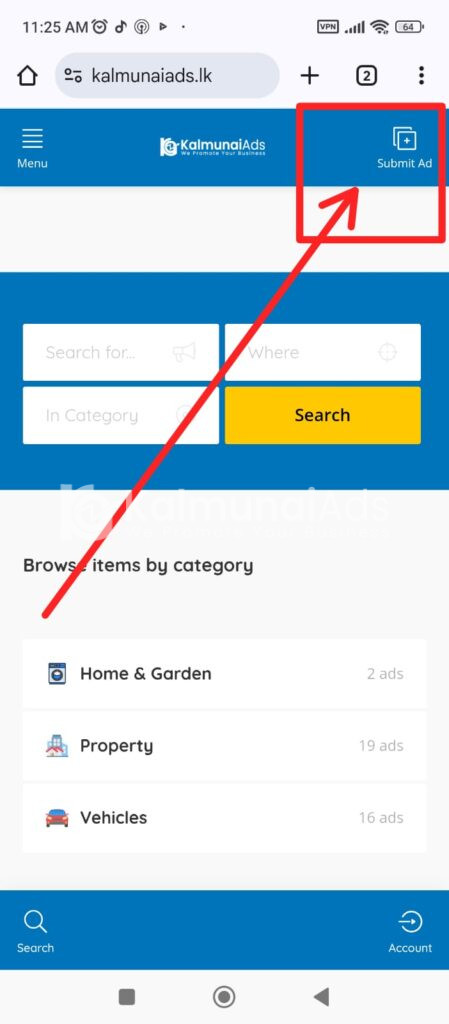
 Press Sign in with Google
Press Sign in with Google
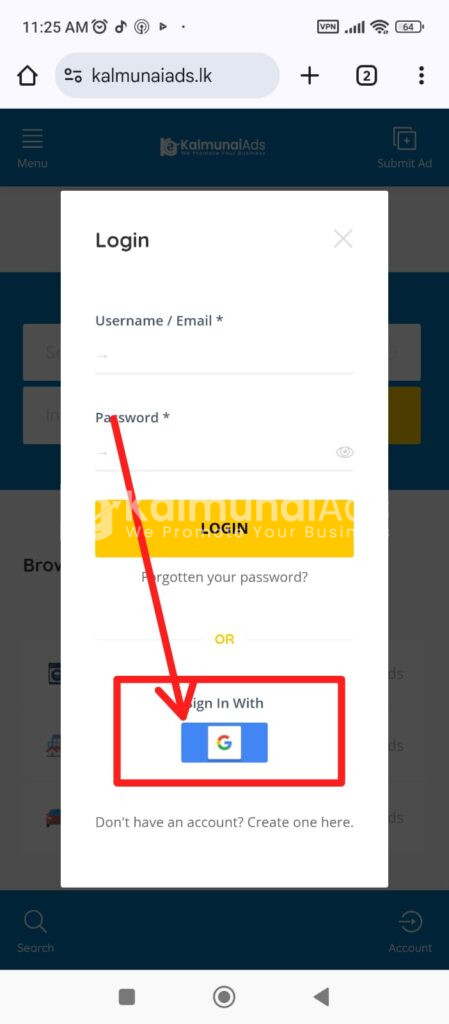

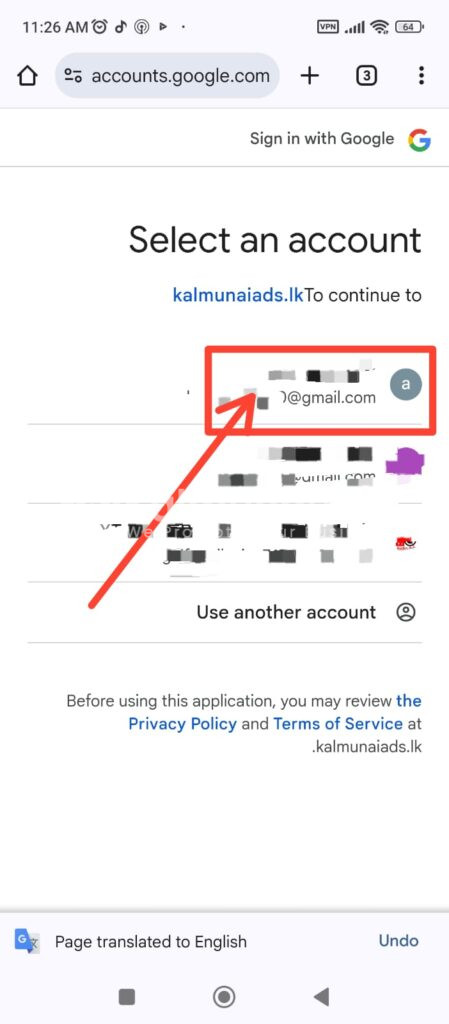
02. Update Your Profile

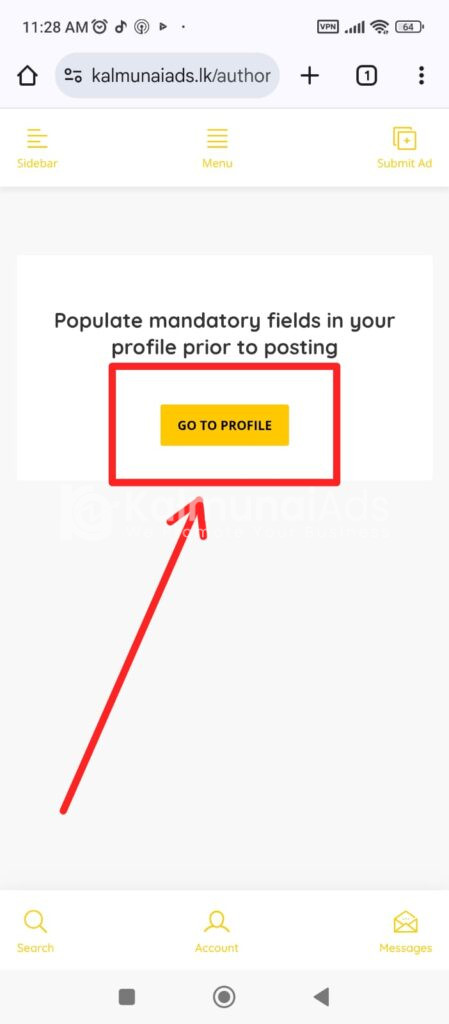

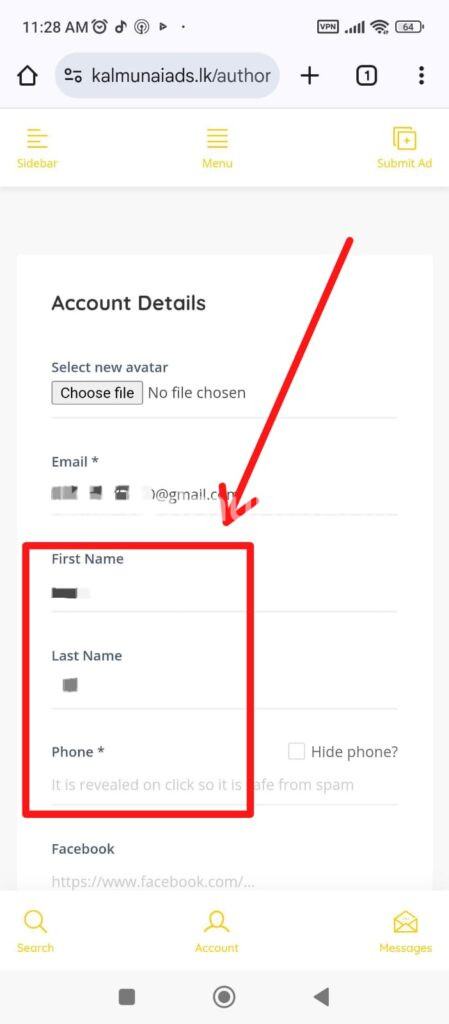



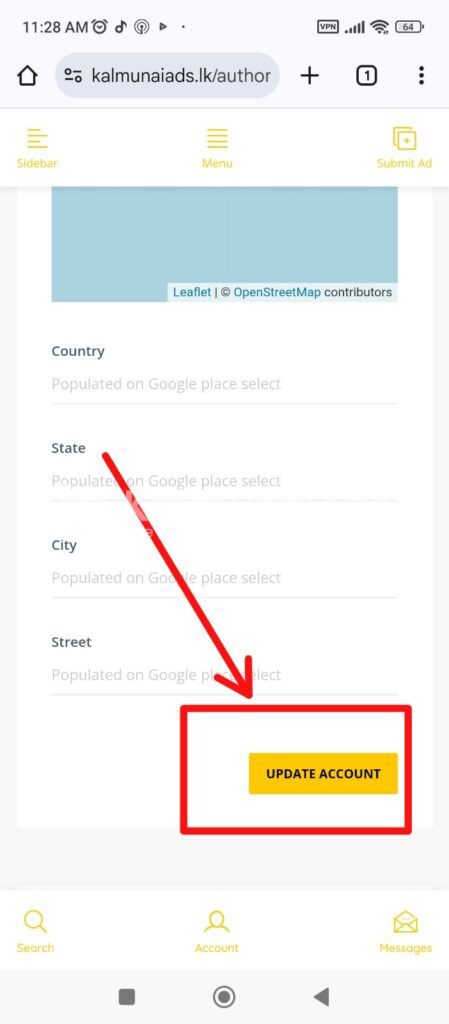

03. How to Create a Post

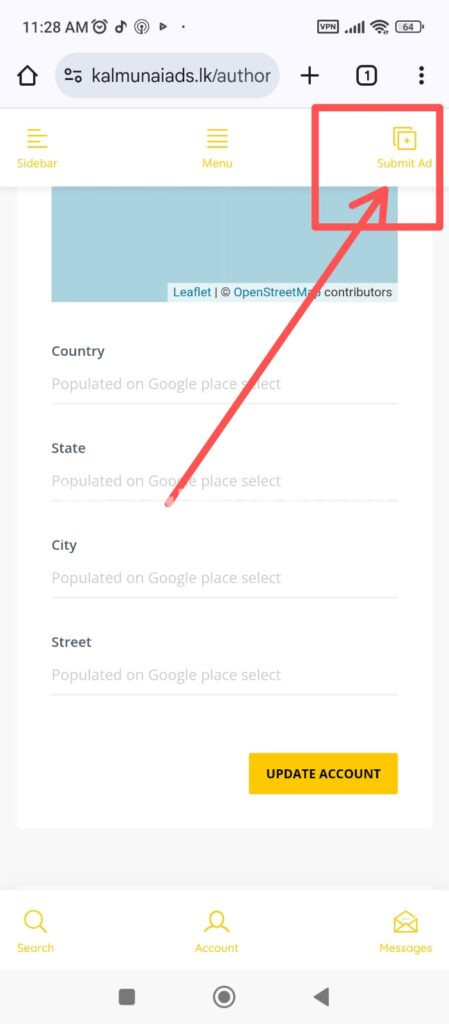
Call for Admin: 076 474 6955